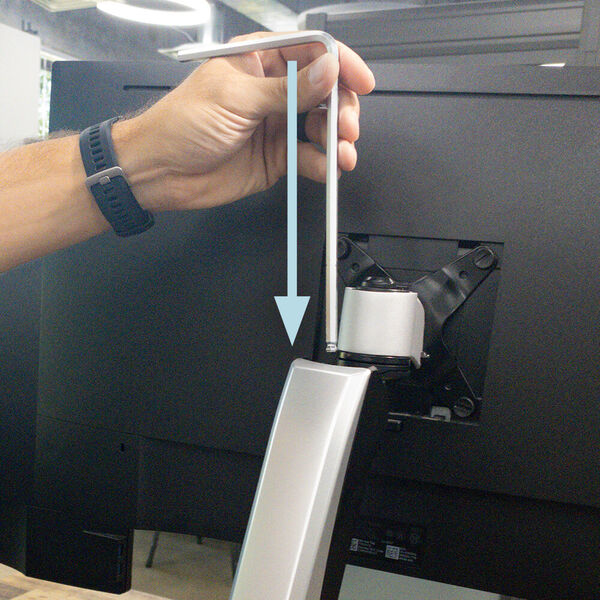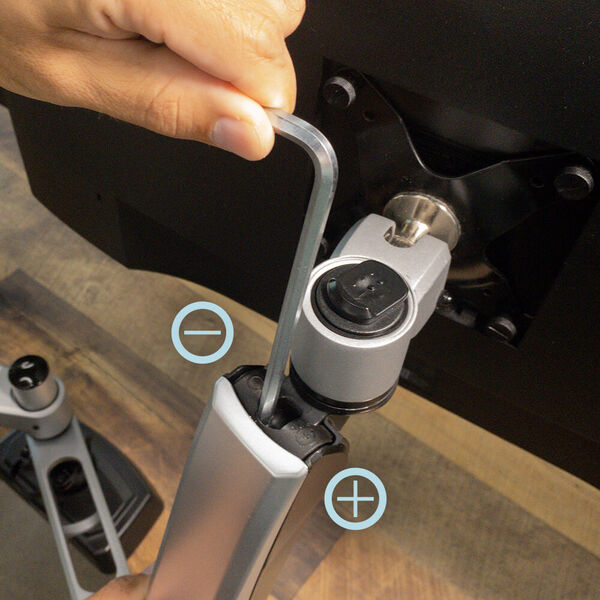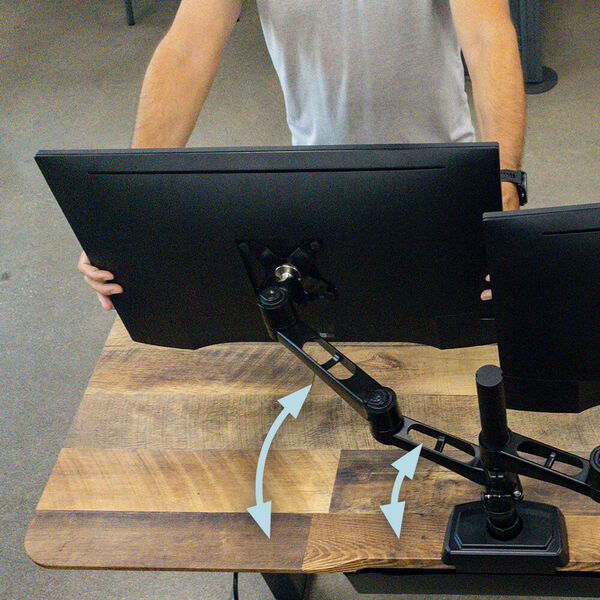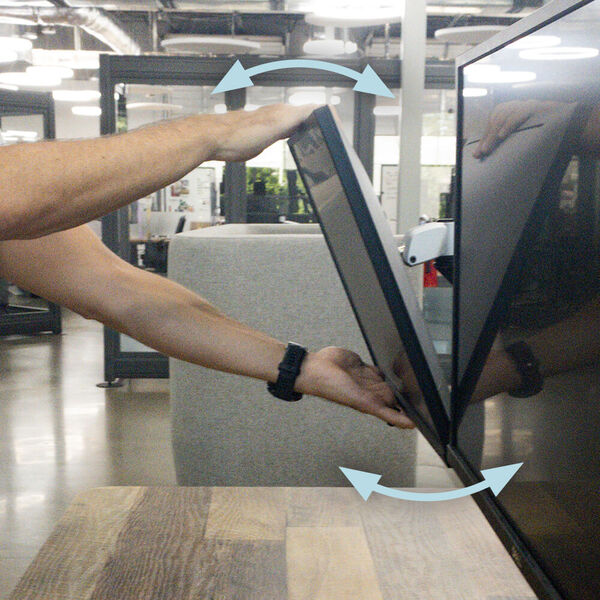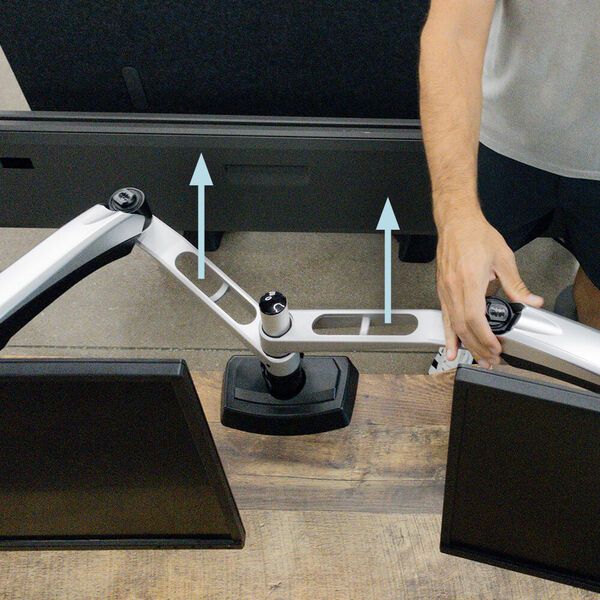MONITOR ARM ADJUSTMENT INSTRUCTIONS
Once your Monitor Arms are installed and your monitors are attached, it’s time to adjust the tension, tilt, and swing of your monitor arms for maximum comfort. Here’s a step-by-step guide for each adjustment.
10 Minute Read
If your monitor is too heavy (arm won’t stay up) or too light (arm won’t stay down), you need to adjust the spring arm tension to hold them at the right height.(Dual-Monitor Arm, Single Monitor Arm, Monitor Arm + Laptop Stand)
To angle your monitors to the left or right, you’ll need to adjust the swing to allow you to put them into the position you like best and keep them there.(All Models)
The arms of the Dual-Monitor Arm 180 Degree only adjust laterally using a tool included with your product.
(Dual-Monitor Arm 180 Degree)
Tilting your monitor screen forward or back or rotating it to change the orientation may require an extra tool.
(All Models)
To get your monitors straight and even with each other, you’ll need to manually adjust the arms.
(Dual-Monitor Arm, Single Monitor Arm, Monitor Arm + Laptop Stand)